| Author | Message | ||
| DES (Sickspeed)
Senior Member Username: Sickspeed Post Number: 6713 Registered: 8-2002 |
Apparently it's not working or not working fully... i saw a few things, but nothing any worse than rotten.com or conjunctionjunction.com... | ||
| MarkPDX (Markpdx)
Member Username: Markpdx Post Number: 832 Registered: 4-2003 |
Just making my "cookies" a little more interesting. FWIW I strongly advise against going to goatse.cx, I havn't been there myself but someone on another board posted some pictures. Extremely nasty stuff. | ||
| DES (Sickspeed)
Senior Member Username: Sickspeed Post Number: 6711 Registered: 8-2002 |
No one saw Ferraripornbydes.com...? Real subtle, Mark, reeeeeeal subtle...  | ||
| Jordan Witherspoon (Jordan747_400)
Intermediate Member Username: Jordan747_400 Post Number: 2038 Registered: 12-2002 |
Thanks guys, worked like a charm! Now how do I restore my cookies to this website? I have the box checked to remember my password but its not working... | ||
| MarkPDX (Markpdx)
Member Username: Markpdx Post Number: 814 Registered: 4-2003 |
Ad-aware by LAVASOFT is another good free program for clearing crap off your computer.
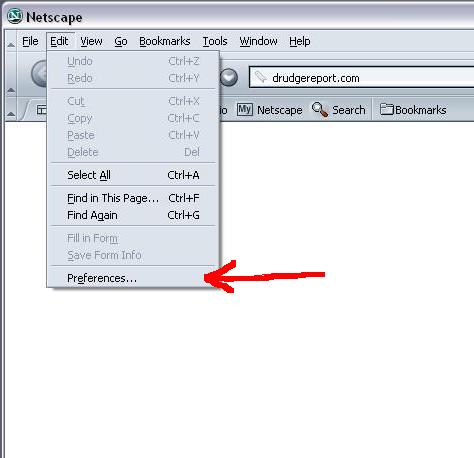 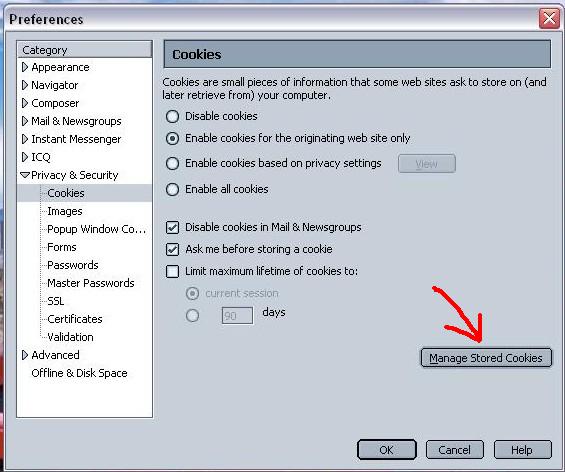 
Netscape 7 allows you to do that. Just click the box marked "Ask me before storing cookie" in the Preferences menu. | ||
| DGS (Dgs)
Member Username: Dgs Post Number: 344 Registered: 5-2003 |
Jordan, when your computer looks for an internet site by name, it does a name to address translation using the network domain name system (DNS) -- usually. But if you have a host listed in your local "hosts" table (with an address), then it uses that address instead of looking it up. The directions you were given help you find your local hosts table, to verify that there is no "override" address entered for any of the google names. If the host "www.google.com" is entered in your hosts table with an incorrect address, your system will use that incorrect address, directing you to the wrong site. This can actually be a handy feature, under the user's control: For example, I have several notorious ad banner site names in my hosts table, redirected to 127.0.0.1 (local loop). Since the browsing client has no web server running, it quickly rejects any requests which may be imbedded in other web pages to insert an ad banner. Ed: I've always found it quickest to go into the netscape user settings directory and delete the "cookies" file. You may have to use "find" to locate them on a W32 system. On a unix system, they're in "~/.netscape" Actually, I find it easier to simply turn cookies off under "Preferences" -- but a lot of sites require them, these days. That's why I've been moving from Netscrape to Galeon -- which allows you to dynamically accept or reject cookies on a site by site basis. | ||
| Tillman Strahan (Tillman)
Member Username: Tillman Post Number: 970 Registered: 11-2001 |
Go here: http://www.imilly.com/google.htm for a pretty good explanation. Basically, your computer has a very mild virus/trojan on it. It could have been much worse. | ||
| Ed Christophersen (Dr_c)
Junior Member Username: Dr_c Post Number: 73 Registered: 12-2002 |
Wax: How do you clear the cookies on Netscape? | ||
| Thomas I (Wax)
Member Username: Wax Post Number: 406 Registered: 7-2003 |
Spybot - Search & Destroy http://www.safer-networking.org/ I chose this after reading numerous Editor's Choice reviews of this Spyware Utility. Excellent. In the meantime, on Internet Explorer, Choose: Tools > Internet Options > Temporary Internet Files: Delete Cookies & Delete Files I do- Spybot Temporary Internet Files Disk Cleanup Disk Defragment -twice weekly. Also, if you are using an ISP browser such as Earthlink, it is good to clear cookies within there, as the aforementioned Internet Explorer Options do not affect other browsers. My Computer > C: > Program Files > Earthlink 5.0 > (Again, this browser is my example) yournamehere @ earthlink . net > Cookies > Delete all Cookies EXCEPT yourcomputername @ earthlink. net (Just 'cause, man) Repeat for each user. Side benefit: you may see that your kid is checking out porn and stuff. The next time you run this browser, it will load up *as if for the first time* | ||
| Ed Christophersen (Dr_c)
Junior Member Username: Dr_c Post Number: 72 Registered: 12-2002 |
I'm getting exactly the same message. I asked my son about it (he's pretty computer savvy - does it for a living). He said to go ahead with the recommendations in the message. I did but have not been able to get it to work. He's going to look at my computer when he has a chance. If no one has given you a better solution before then, I'll pass on what he says. Like you, I'm very suspect of such messages. | ||
| Jordan Witherspoon (Jordan747_400)
Intermediate Member Username: Jordan747_400 Post Number: 2034 Registered: 12-2002 |
I got this while trying to go to www.google.com. Any ideas of what this can be? I dont want to try any of the steps it mentions incase it is a hoax...Never seen anything like this before. ------------------------------------------------- Are you trying to get to Google? Your computer is running software that doesn�t allow you to use Google. You�re seeing this page because your computer is trying to send you to a website that is pretending to be Google. Over the past few weeks, you may have seen a website that looks like Google, but launches pop-up windows and does not work like Google. That page is not affiliated with Google in any way and is intended to deceive you. Why is this happening? Most likely a program was installed on your computer automatically and without your knowledge when you downloaded an otherwise harmless piece of software. Or you may have been tricked into clicking on a disguised download button while visiting a website. What can I do about it? This problem can be fixed fairly easily, but will require that you make changes in a file that is part of your computer�s operating system. You should always be cautious when making these kinds of adjustments, as they may affect the performance of your computer. If you are not comfortable doing this yourself, you may want to print out this page and show it to someone whose technical knowledge you trust. What steps do I take? The first step is to remove the entry for Google from your hosts file. This entry is telling your computer where to send your computer instead of to Google. In Windows, open the Notepad program. You can do this by going to the Start menu in the lower left of your screen, selecting �Programs,� then �Accessories,� then �Notepad.� In the Notepad menu, click on �File,� then �Open.� You will see a new window asking which file to open. You may need to change "Files of type" to "All Files" instead of "Text Documents". The actual file to open is listed below: If your computer is running Windows XP, Window NT, or Windows 2000, the file is located in the folder found by following this path: My Computer >Local Disk(C) >Windows >System32 >Drivers >etc >hosts If your computer is running Windows 98, Second Edition or Windows ME, the file is located in the folder found by following this path: My Computer >Local Disk(C) >Windows >hosts Once you have opened this file, remove entirely any line of text that contains �google.com�, �www.google.com� or other Google domains (such as �google.co.uk�). To remove the text, highlight it by dragging your pointer across the line while holding down the mouse button. Once the text is highlighted, hit the Backspace or Delete button, then save the file by going to the File menu and clicking �Save.� You can now exit Notepad. What else can I do? You might want to try software that attempts to detect and uninstall programs like this one. While we do not have a relationship with anyone who offers this software and we cannot endorse a particular product, the most popular programs for doing this seem to be Spybot Search and Destroy and LavaSoft's AdAware. The particular program affecting your computer is relatively new, so these products might not be able to detect and repair this type of problem yet. The next step is to learn more. You can visit http://www.doxdesk.com/parasite/ to review information about a number of known self-installing software programs. Several articles on the web may be helpful, such as � http://www.theage.com.au/articles/2003/04/14/1050172507212.html � http://news.com.com/2100-1023-877568.html � http://news.com.com/2100-1023-257592.html Investigate individual programs using search engines. Try keywords such as "spyware," "scumware," and "adware." Once you�re informed, take action. Help your family and friends avoid these annoying programs. If you can find the site that installed this software on your computer, let them know how you feel about it. You might also want to track down companies that benefit from having your web visits redirected, and share your feelings with them. Finally, it's quick and easy to file a complaint with the Federal Trade Commission (FTC). This U.S. government agency handles complaints about deceptive or unfair business practices. To file a complaint, visit: http://www.ftc.gov/ and click on "File a Complaint Online", or call 1-877-FTC-HELP. Or write to: Federal Trade Commission CRC-240 Washington, D.C. 20580 If your complaint is against a company in another country, you can file it at http://www.econsumer.gov/. |